Yes! It may only take you
30 seconds per language (5-6 pages)!

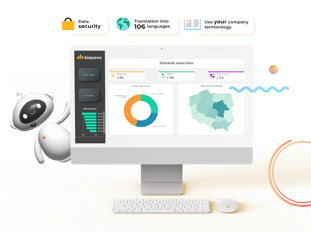
Power Translate is an online tool that makes it easy to quickly translate elements such as titles, headings, measure names, etc. in Power BI reports.
Display elements are NOT translated automatically in Power BI. Users usually find this process time-consuming and tedious, and it is easy to miss something. Automating this process by using the Power Translate tool will reduce the translation time as well as the risk of mistranslating anything, and consequently, it will increase your work comfort.
Don't worry about the security of your data. Power Translate processes only .pbit file which is a template of your report. The tool does not store or process any data contained in the submitted reports.

Discover the
Power Translate
It's really simple to use Power Translate. There are two ways to translate analytics - automatic and manual. The biggest advantage of automatic translation is its instant completion, while the manual translation option, thanks to the possibility of changing the translated phrases, allows you to obtain the best quality translations.
Adjust the translation to your needs!
Export template & Customize: With our feature, you can export the list of these phrases into an Excel template. This gives you a another platform to provide your personalized vocabulary.
2
1
Preview & Edit: You now have the ability to see the exact phrases set for translation by our tool. Feel free to fine-tune, edit, and adjust them according to your unique requirements.
Save & Reuse: Once you've incorporated your vocabulary into the Excel template, save it. You now have a customized dictionary ready for future translations.
4
Import & Enjoy: Once you’ve fine-tuned and adjusted translations to your needs, import Excel template back into the service! New translations will be injected into the Power BI report associated with exported Excel template.
3
Choose the plan that best suits your needs. You can also test the tool in advance by using the demo version. The demo version includes all features of the full version, but the number of phrases that will be translated is limited – only the first 10 phrases in the file are translated and it can only be used 2 times. You can subscribe to our analytics translator in two places - Azure Marketplace and AppSource.
What payment plans are available?
100
phrases per month
(only 0,16$ per phrase)
(only 0,15$ per phrase)
(only 0,14$ per phrase)
300
500
phrases per month
phrases per month
$16
$45
$70
Try also for $0.30 per phrase without monthly package (Azure Marketplace)
Free up to 10 phrases
Requires Microsoft Account
Discover the
Power Translate
Phrase is a set of words that form a certain instance, i.e. all words that make up the title field, page name, legend item name, visualisation item name, text field/box, axis name, tooltip field, button name etc.
Power Translate extracts only phrases from the .pbit file, translates, replaces them and finally exports translated .pbit file.
Discover the Power Translate
What is a phrase?
For last 18 years, thanks to the technological choices that bind us, Sagra Technology has been creating a strong partnership with Microsoft. In the world of technologies, it is easy to become overwhelmed, while the solutions for the company must be selected consciously. That is why the knowledge of experienced, reliable practitioners is so valuable.
Additionally, we presented the Power Translate tool at the Power BI Community on November 17, 2021, where it received positive feedback from Power BI enthusiasts and users.
Sagra Technology Sp. z.o.o. 2022. All rights reserved.
Find us:
We will do our best to answer you as soon as possible.
Write to us: